Prospect has the ability to import a wide variety of file types, but not all file types are created equal.
You may find that your particular extension is not supported, but by importing your file into one of our supported integrations you can find a workaround that makes your workflow as seamless as possible.
Note: Prospect is designed for use with 3D geometry. This means that details, line drawings, and other examples of 2D data and/or file formats are not largely supported in VR. Prospect will convert 3D geometry into an optimized VR experience, as outlined in the resources below.
Supported File Formats
These software platforms export their own file types and are supported by Prospect natively.
These file formats are commonly available as an export option to/from many 3D modeling tools and are accepted by Prospect.
A non-exhaustive list of file formats that are indirectly supported by Prospect, and must first be exported to or funneled through another program.
- Archicad (Via Sketchup)
- pCon.planner (Via OBJ and SKP exports)
- Solidworks (Via Rhino)
- Pointclouds (As Meshes)
Are you using a file format not listed above?
First, you'll want to ask does my program or file format save as one of the listed extensions or programs? If so, then exporting to that compatible format is all you need to get your model working in Prospect. Usually, this can be found by going into "File > Export > (Clicking dropdown)" or "File > Save > Save As (Clicking dropdown)".
Look for the following file extensions: .rvt, .3dm, .skp, .obj, .fbx,
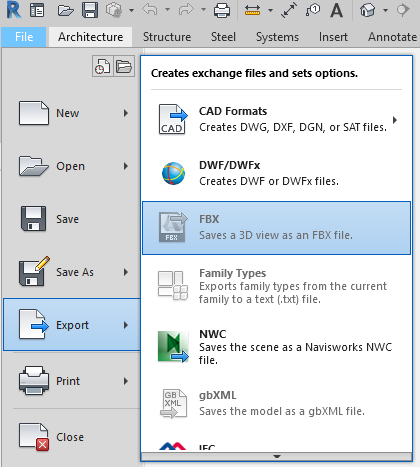
An example of where to find Export Flow in your program
Navisworks, Revit, and Rhino have an incredibly wide range of design file formats that they accept for importing. They are also examples of programs with direct plug-in integration to Prospect, so it's as easy hitting “View in VR”.
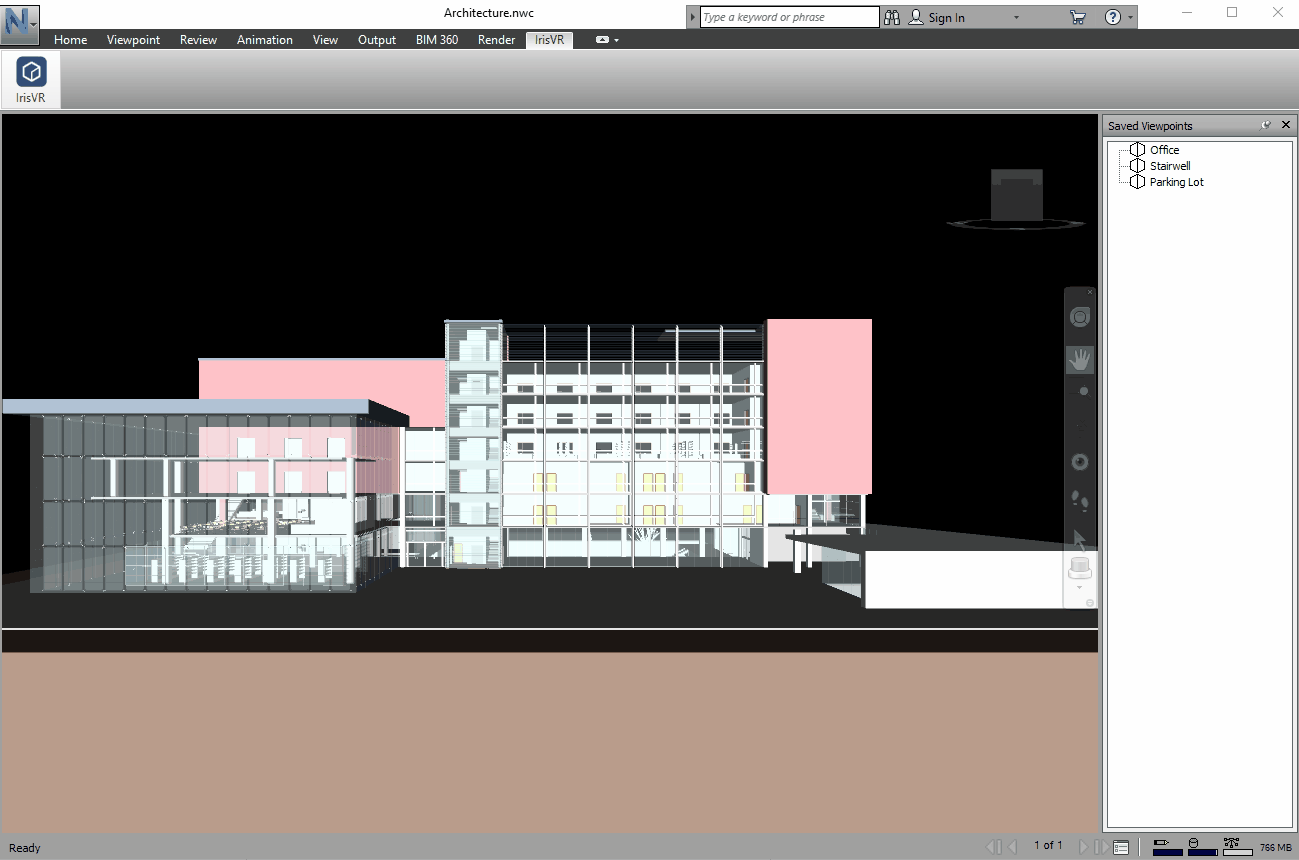
Conversely, OBJ, FBX, and IFC can be dragged and dropped into the Prospect Library for immediate processing into VR. So if you can export to those formats it’s an incredibly easy process.
Still having issues finding a file type that works for you?
If you are unable to bring your file into Prospect through any of the suggested file conversions above, let us know what you are using and what your workflow looks like - we might have some ideas or we will add it to our request board, the more we know the better!