How to Launch a Solidworks File into Prospect via Rhino
Prospect does not support native Solidworks files however if you have Rhino installed on your computer you can easily import your part and assembly files via our Rhino plugin.
Please note: Solidworks files can also be opened in Navisworks for export to Prospect.
Solidworks via Navisworks is the recommended workflow whenever possible, as it provides more metadata and a more robust export.
1. Open Rhino, then File > Import
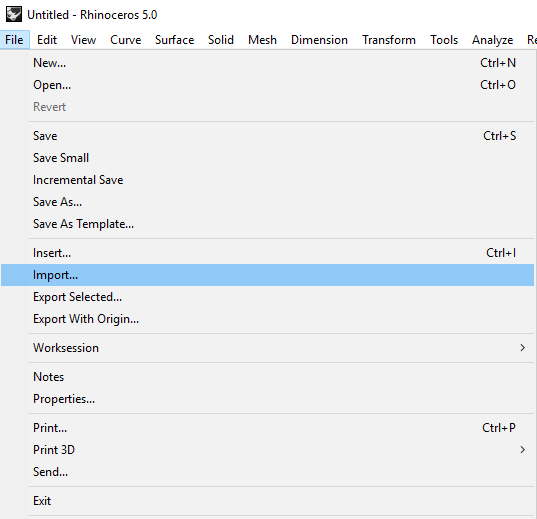
2. Select your part(s) or assembly. Multiple individual Solidworks files can be brought into the same Rhino file
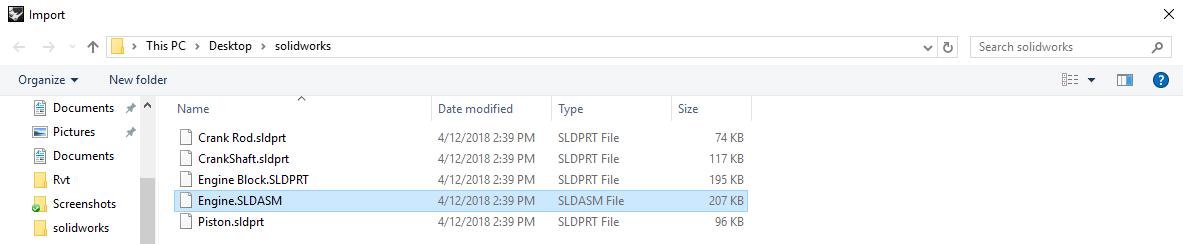
3. Select the following Import Options: "Import parts as blocks", "Map Solidworks Y to Rhino Z", and "Always use these settings"
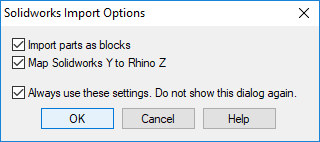
4. After your files are loaded, click the Prospect 'View in VR' button
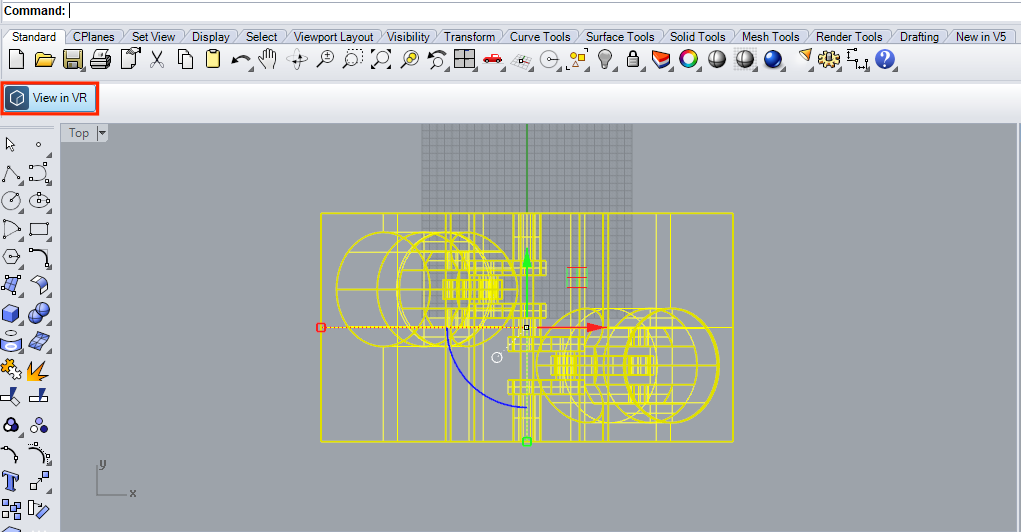
5. Your file will process and then open in your Prospect desktop library. Select the file and launch into VR.