How to Launch an FBX File into Prospect
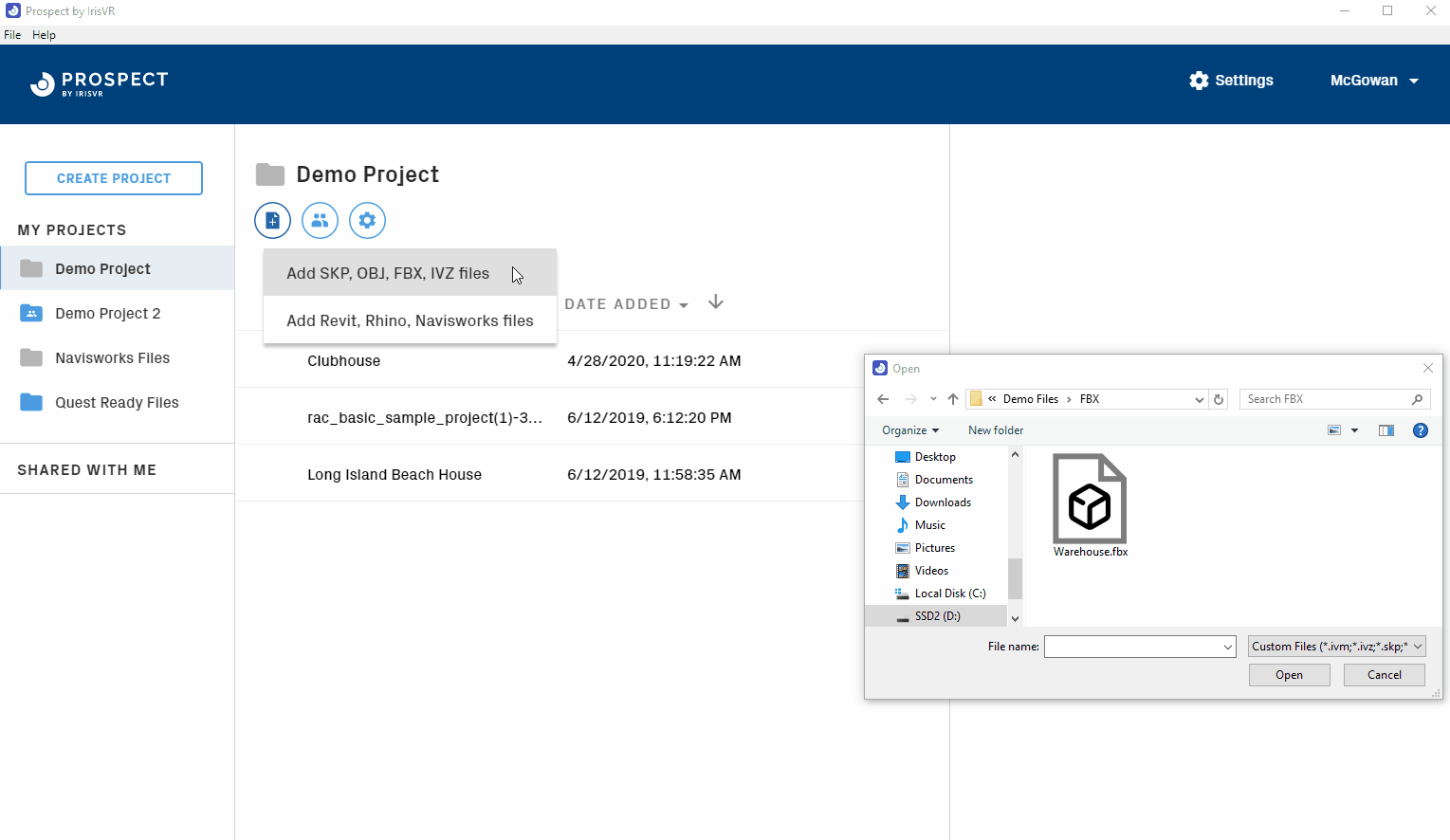
If you are using a 3D software that we don't provide direct support for one workflow is to export the 3D model as an FBX file. Prospect supports FBX files but we always recommend using our native plugins whenever possible.
To bring an FBX file into Prospect you'll need to:
- Prepare your file for export, see notes below
- Open Prospect on your desktop
- Drag and drop the file, or browse to open
- Once the file is processed and appears in your library select it and click launch
File Updating
Note: File updating is only available for files imported using version 2.12* or newer.
What is file updating?
File updating allows you to update the existing file in your Prospect library with the latest geometry from your source model while bringing along any issues, annotations, and photos created in Prospect previously.
How it works:
When importing an updated file, be sure to save the file to the same Project in your Prospect Library. FBX files will be updated if a new version of the same file is imported to a Project.
If you do not wish for files to be updated, you may turn off the feature in your Settings section toward the top right corner of the Prospect Library under the "File Processing" section.
Export Settings
From Maya
- Standard material support only
- Use "Default Media and Entertainment" export settings
From 3ds Max
- Standard shader support only
- Support for FBX plugin versions 2012 -
- Use Autodesk media & Entertainment (default) export settings
From Blender
- No diffuse material support
- Support for FBX 7.4 binary version
- Use default export settings
Viewpoints
Any software platform that supports FBX cameras will have those points brought into Prospect as viewpoints.
Visibility Settings
Visibility will not be available within Prospect for most FBX files, because this information is not maintained on export in a majority of authoring programs.