Using the Prospect Viewer
The Prospect Viewer is a free tool available to download from our website here that does not require users to create an account with IrisVR to collaborate or view files.
Guests making use of the Prospect viewer will not have access to most of the In-VR tools available to paid users, they will have avatars, full voice/audio when collaborating, and will otherwise be active participants within a file.
Guest Viewers Can Access:
-Collaborators Tab
-Mute/Unmute function
Access to meetings will exclusively be through join codes as shown below.
For viewing a file that has been shared with you OR joining a VR meeting you'll have been provided a join code. This join code will allow you to access the file that has been shared with you. Follow these steps:
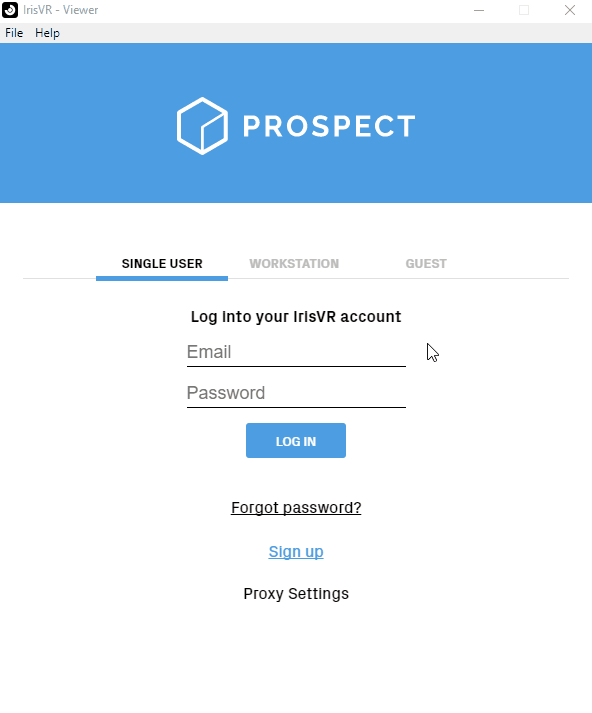 |
1. Open Prospect and click where it says Guest 2. Select Join Code 3. Paste the alphanumeric code that was shared with you 4. Click Next to Meet in VR. 5. Follow prompts on screen Learn more about Navigation, here.
|
Guests joining on Oculus Quest
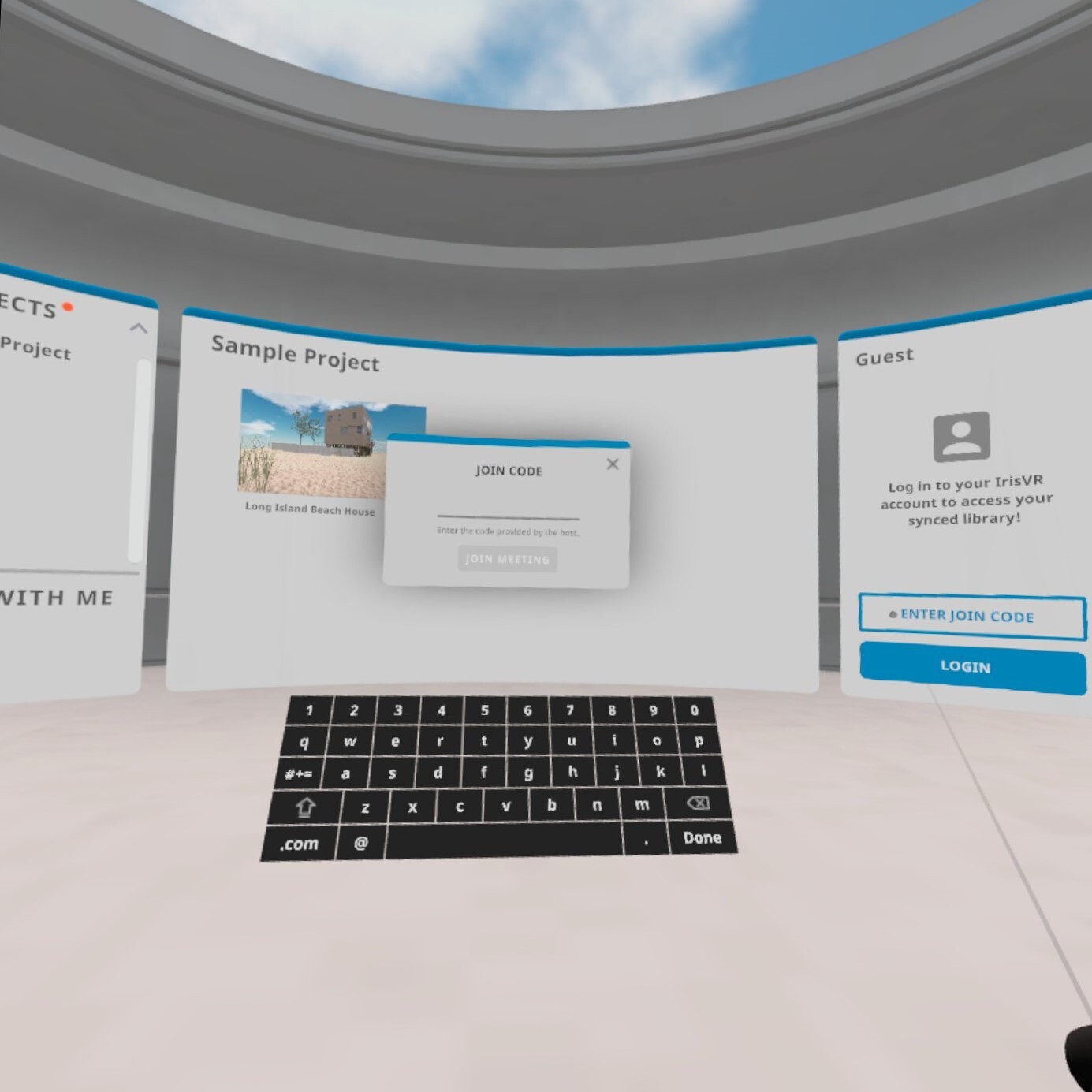 |
1. Open Prospect on Quest* and click on Enter Join Code 2. Key in the alphanumeric code that was shared with you 3. Click Join Meeting 4. Follow prompts on the screen Learn more about Navigation, here. *First request access to Prospect for the Oculus Quest if you haven't yet done so. *Once you've been granted access, you can search for "Prospect" on Quest and download the application to join as a Guest.
|
For a single user VR experience, you'll need an .IVZ file, which contains a solo, fully navigable experience. Follow these steps:
IVZ files provide a hassle-free way for clients and guests to process and view .IVZ files shared with them. Users simply drag and drop the file they've been provided into the Prospect Viewer window to extract for viewing in VR.
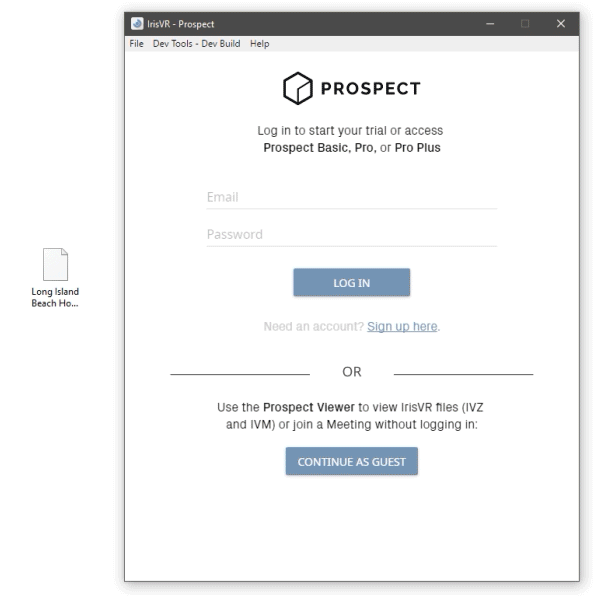 |
1. Open Viewer and click Continue as Guest 2. Drag and drop the .IVZ file 3. Click to "View in VR" 4. Navigate through the provided VR experience. Learn more about Navigation, here. Sample File Download a sample .IVZ here to test with the Prospect Viewer. |
Note:
If you are using the Prospect Viewer without a headset connect, please review this article for more information.